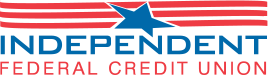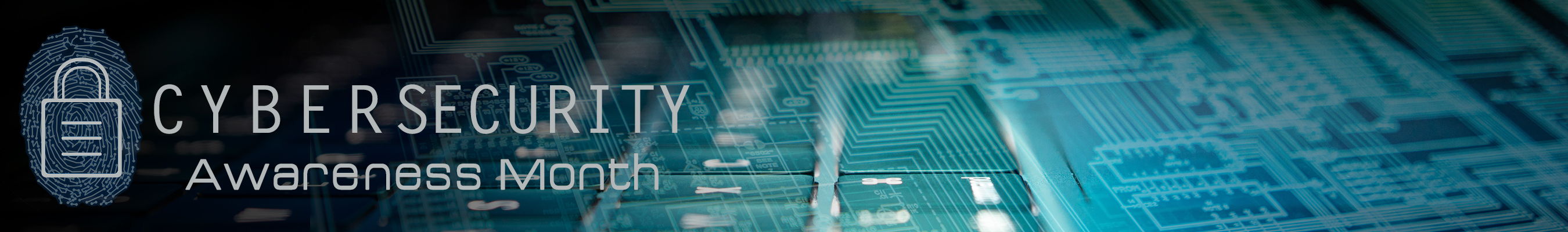
October is Cybersecurity Month, a time to focus on the importance of protecting our personal information from cyberattacks and identity fraud. Our dedicated Independent staff are always on the lookout for suspicious activity on your accounts. The following tips are designed to help keep your home devices and you as secure as possible.
Literally, a few minutes of preparation can keep you safe. The benefits of a few moments of research, preparation, and action far outweigh the potential costs of losing your unprotected data in a breach or having your identity stolen. And even if some of your data is compromised, if you follow some simple guidelines, you can ensure that the damage will be minimal. Read more here about what you can do if your identity or personal information has been compromised.
Here are our 10 top tips to stay safe online:
1. KEEP A CLEAN MACHINE
Keep all software on internet-connected devices – including personal computers, smartphones, and tablets – current to reduce the risk of infection from ransomware and malware. If you want to “set it and forget it,” configure your devices to automatically update or to notify you when an update is available.
2. CREATE LONG, UNIQUE PASSWORDS
Length trumps complexity. Strong passwords are at least 12 characters long and include letters, numbers and symbols. Ideally, your password is not recognizable as a word or phrase. And, yes, you should have a unique password for each online account. Sounds hard to remember? Using a password manager has never been easier – many smartphones and web browsers include password managers and even suggest strong passwords. Otherwise, we recommend coming up with a password that is actually a “passphrase,” that is, a sentence that is at least 12 characters long. Focus on positive sentences or phrases that you like to think about and are easy to remember, such as ILov3StayingSafeOnl1ne! (but don’t use that one).
3. USE A PASSWORD MANAGER
It’s time to ditch the notebook if that’s where you keep your passwords – use it for doodles. Ditto for that Notes app or word processing doc – save the hard drive space. Instead, the simplest, most secure way to manage unique passwords is through a password manager application. A password manager is software created to manage all your online credentials like usernames and passwords. Many are free. Often, browsers and device operating systems include password management programs. Password managers store your passwords in an encrypted database (think of it as your personal data vault). These programs also generate new passwords when you need them. Really, it has never been easier to safely generate, store, and access your passwords.
4. ENABLE MULTI-FACTOR AUTHENTICATION
Multi-factor authentication (MFA), sometimes called 2-factor authentication, adds a whole other level of security to your key accounts. MFA includes biometrics (think face ID scans or fingerprint access), security keys, or apps that send you unique, one-time codes when you want to log on to a sensitive account. We recommend you use MFA whenever offered.
5. THINK BEFORE YOU CLICK
What’s the most common way for cybercriminals to get your sensitive information? It’s when you click on something you shouldn’t have. Malicious links in emails, tweets, texts, posts, social media messages, and malicious online advertising (known as malvertising) are a direct way for hackers to get your sensitive information. Don’t make it easy for them. Be wary of clicking on links or downloading anything that comes from a stranger or that you were not expecting. Whenever you get an email or message, count to five – usually that’s all the time you need to determine if the missive seems authentic or not. If an email or message seems to come from a familiar source yet you are suspicious due to the nature of what information they may be requesting, then don't hesitate to reach out and contact the actual source you do business with. You can also click the sender address and look to see if it is an authentic email that would be associated with that business.
6. REPORT PHISHING
One of the best ways to take down cybercriminals is by reporting phishing attempts, and nowadays it's easier than ever. If the email came to your work email address, report it to your IT manager or security team as quickly as possible. If you’re at home and the email came to your personal email address, do not click on any links (even the unsubscribe link) or reply to the email. Most email programs and social media platforms allow you to report phishing attempts. But don’t keep that phishing message around – delete it ASAP. You can further protect yourself by blocking the sender from your email program, social media platform, or phone.
7. USE SECURE WI-FI
Public wireless networks and hotspots are unsecured, which means that anyone could potentially see what you are doing on your laptop or smartphone while you are connected to them. Limit what you do on public WiFi. Especially avoid logging in to key accounts like email and financial services. Consider using a virtual private network (VPN) or a personal/mobile hotspot if you need a more secure connection. Never access your banking accounts or any other financial accounts on public WiFi!
8. BACK IT UP
The best way to protect your valuable work, music, photos, data, and other digital information is to make copies and store them safely. If you have a copy of your data and your device falls victim to ransomware or other cyber threats, you will be able to restore the data from a backup. If you break your computer or it crashes, you won’t lose the data along with the device. Use the 3-2-1 rule as a guide to backing up your data. The rule is: keep at least three (3) copies of your data and store two (2) backup copies on different storage media, with one (1) of them located offsite. One of these storage possibilities can be backing up to the cloud, which are secure computer servers you can access through an account.
9. CHECK YOUR SETTINGS
Every time you sign up for a new account, download a new app, or get a new device, immediately configure the privacy and security settings to your comfort level for information sharing. Regularly check these settings to make sure they are still configured to your comfort. Audit your apps, platforms, and games every few months and delete ones you no longer use – then you don’t need to check their settings!
10. SHARE WITH CARE
Think before posting about yourself and others online. Consider what a post reveals, who might see it, and how it might affect you or others. Remember, someone is always watching and searching for a way into your personal information. Always avoid sharing that you are going to be away from your home for any length of time, or announcing yourself at locations far from home. Enjoy your vacation! Wait to post the awesome photos when you return and are safely home.
Source: National Cybersecurity Alliance. Independent Federal Credit Union. October 2023